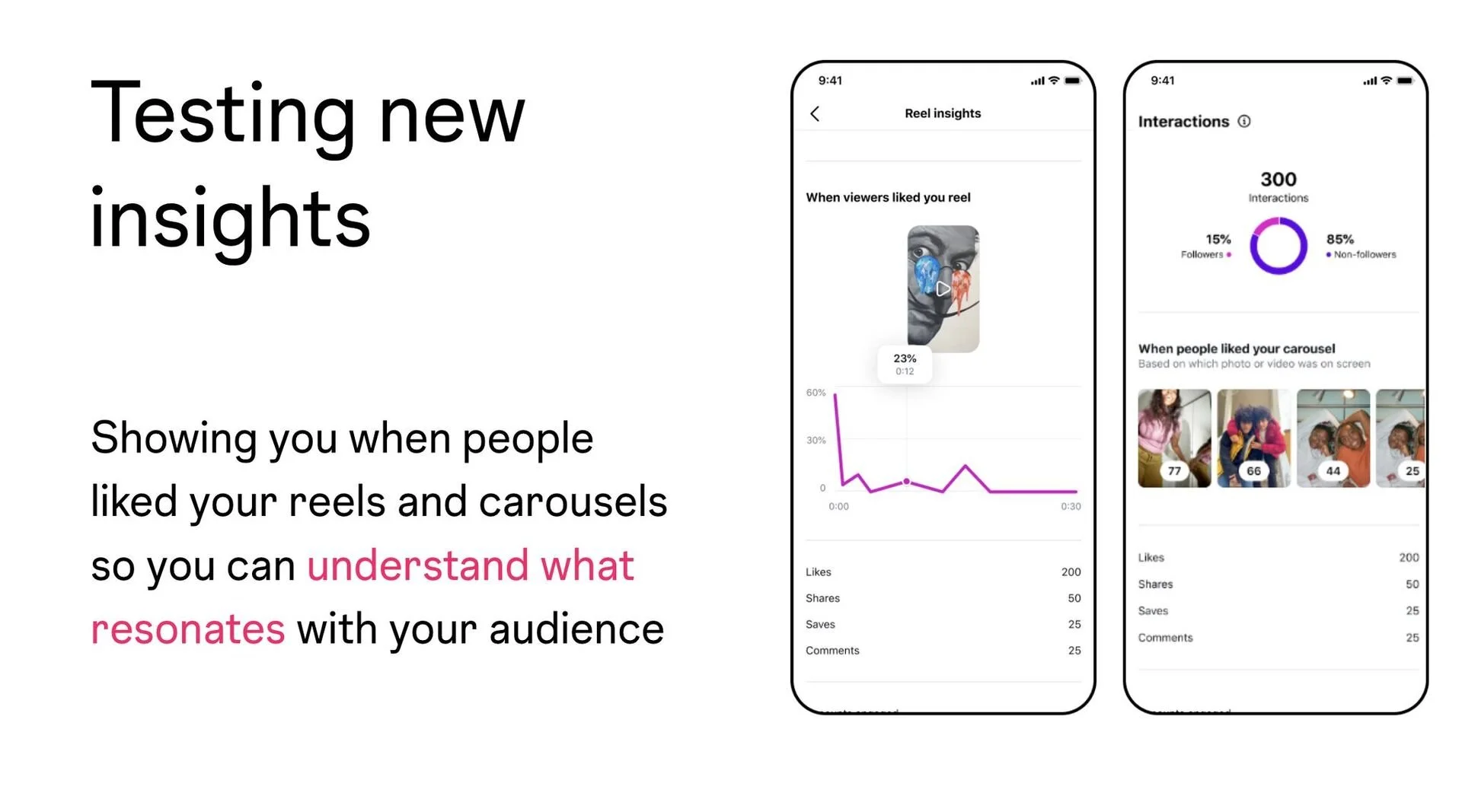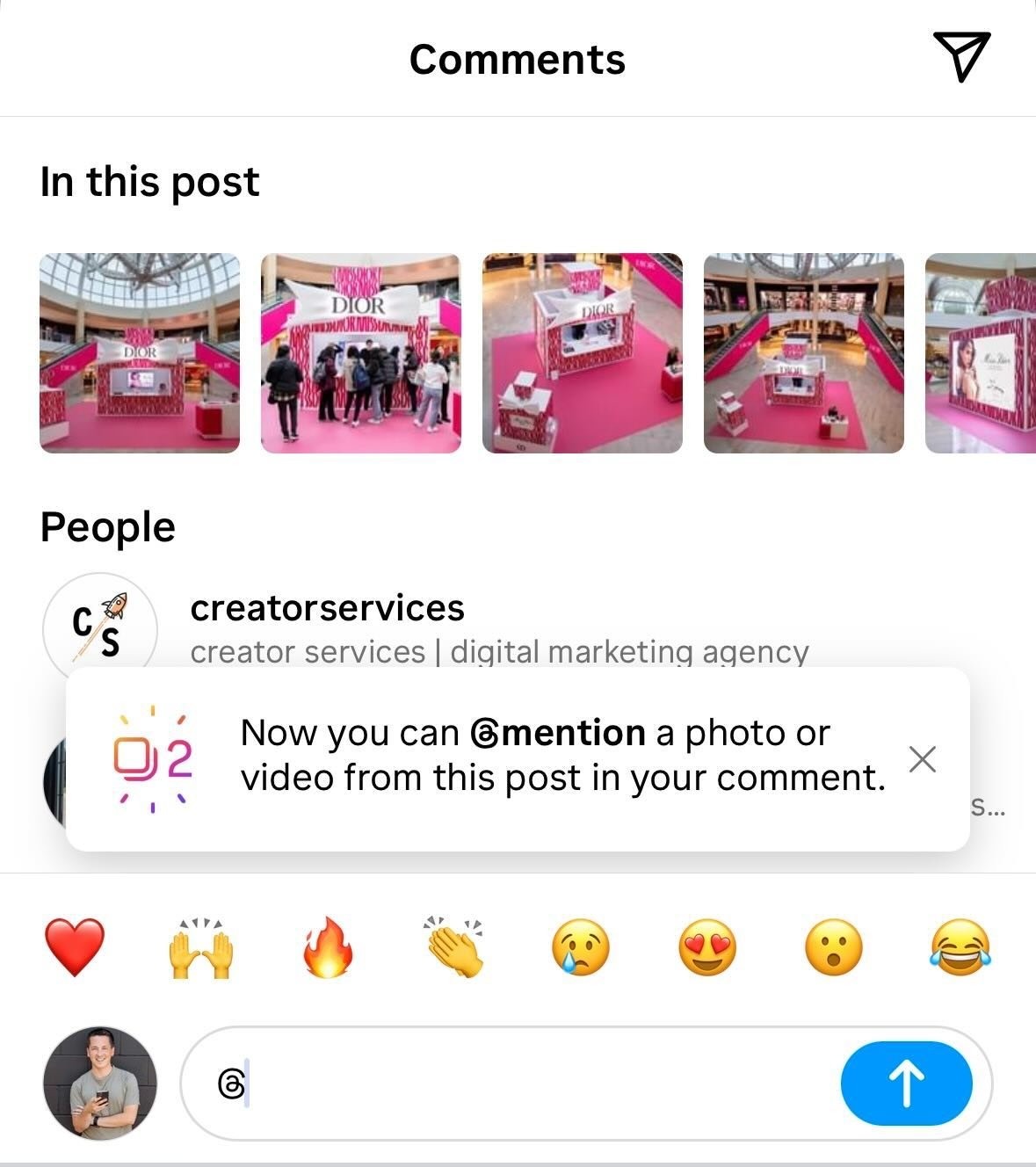Blog
Instagram is Testing New Reels & Carousel Insights Showing Exactly When Viewers Like a Post
Instagram confirmed it's testing new insights for Reels. Building on last week's spotted Carousel insights, creators will soon be able to see exactly when viewers hit "like" during their videos.
Instagram Now Allows Up to 20 Photos or Videos in Carousels
Instagram now allows users to add up to 20 photos, videos, or mixed media in Carousel Posts, doubling the previous limit of ten photos or videos.
Instagram Adds 'Reorder' Option for Easier Content Rearrangement in Carousels
Instagram has added a new way to reorder photos and videos in Carousel posts.
Instagram Adds Support for Different-Sized Photos and Text In Carousels
Instagram has rolled out updates for Carousels. A new Resize option is available during post-editing, allowing users to select the 'Original' option to share photos in their original dimensions, including those of different sizes (e.g., portrait, landscape), without altering their dimensions. In addition, some users can access a native text tool to add text to images in carousels.
Instagram Now Enables Users to Share Carousel Photos in Different Sizes without Altering Dimensions Using New Resize Options
Instagram has added a feature that enables users to share a carousel of photos in different sizes. During the editing process, users can click on a resize icon that offers three options: Original, Portrait (or Horizontal, depending on the first photo's ratio), and Square.
The Original option keeps the photos in their original sizes. The Portrait (or Horizontal) option resizes all photos to either portrait or horizontal format. The Square option resizes all photos to square format. After selecting an option, users can preview how each photo will appear when published.
Instagram Adds the Ability for Users to Mention a Specific Photo or Video in Carousel Posts When Leaving Comments
Instagram has added the ability for users to mention specific contentin carousel posts when commenting. To do this, users can use the "@" symbol followed by the number corresponding to the placement of the photo or video in the carousel, and then type out their comments.