LinkedIn Adds New Tools & Features Including Increased Visibility for Verified Users and Custom Buttons on Posts
LinkedIn has quietly made a few updates across the platform over the last several weeks, including some new features and tools.
Here's what's new and why it matters:
Increased Visibility for Verified Members
First, LinkedIn has been promoting its free verification features, which allow users to verify their identification and workplace. Now, when users send a connection invitation to a member who has verified their profile, LinkedIn serves a prompt that encourages users to verify their own identity, along with a notification indicating that "Verified members get 60% more profile views on average."
Why it Matters: Noting that verified members get increased visibility will help encourage more users, especially creators, to verify their identity and workplace. Now, the benefits of verification extend beyond trust and safety, allowing users to become more visible and potentially grow their audience.
Custom Button on Posts


Second, LinkedIn has expanded the functionality of the Custom Button, which is available for Premium users.
Back in April, LinkedIn rolled out this button, which allows users to access a customized button where they can select from a set of call-to-action buttons (e.g., "Visit my website," "Visit my store," "View my portfolio," "View my blog," "Book an appointment") and add a corresponding URL to the top of their profile.
Now, LinkedIn is showing this button under users' names/headlines on posts in the feed as well as on their profile in search.
Why it Matters: Making the Custom Button accessible on posts and in search increases the chances that users can direct people to their preferred links, as it can be discovered in various experiences. Users with high-performing posts or those who are frequently searched can expect to see more clicks on the link they add as their Custom Button. Users can be strategic with this and update it to align with specific posts and include a relevant call-to-action in their posts.
Microsoft Immersive Reader
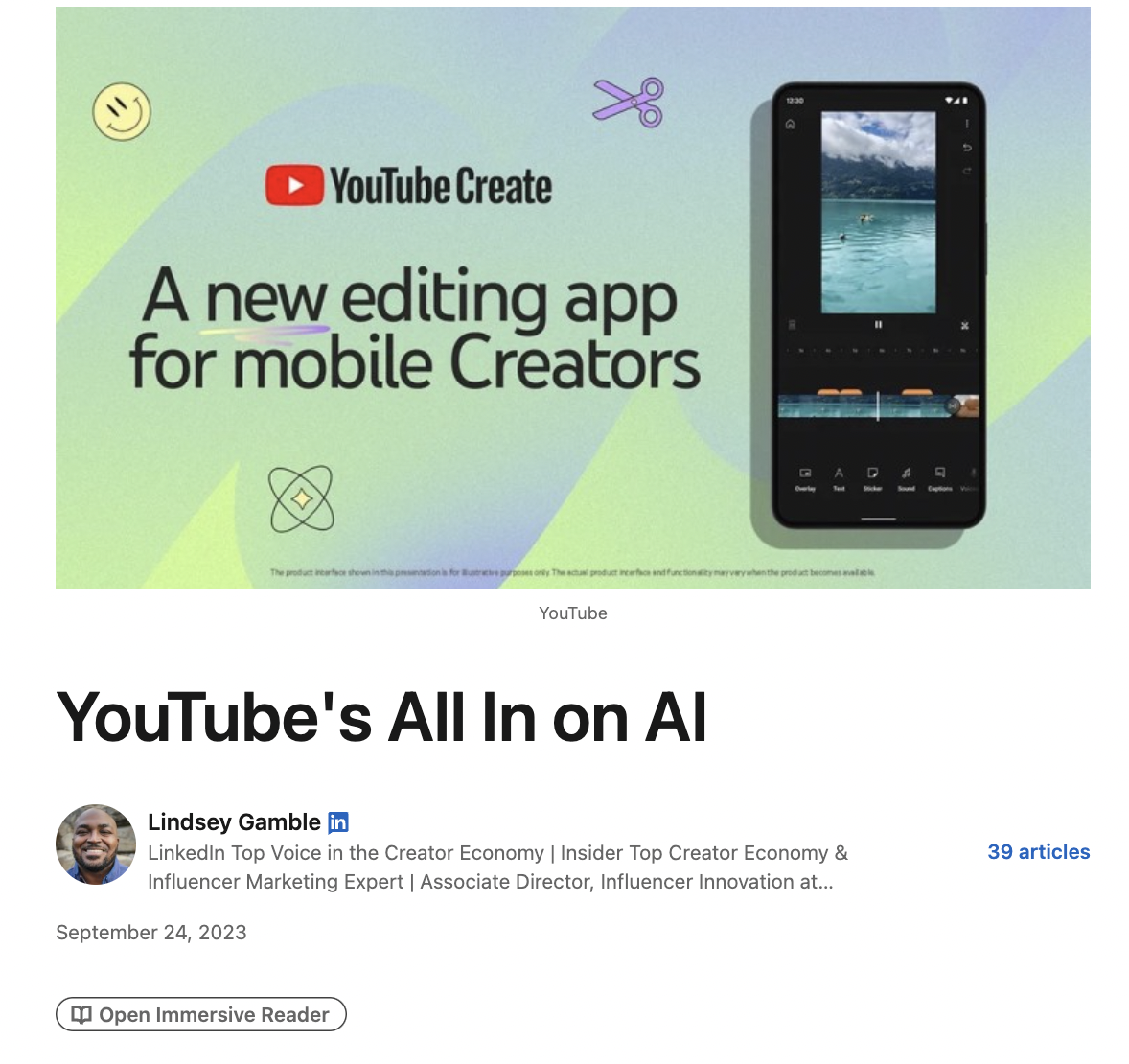

Third, LinkedIn has integrated Microsoft's Immersive Reader to enhance the accessibility of their desktop articles and newsletters. This feature offers several tools like:
Content Isolation: Focus solely on the main text, eliminating distractions for a more concentrated reading experience.
Picture Display for Common Words: Improve comprehension by associating frequently used words with picture cues.
Speech Highlights: Enhance clarity and understanding with dynamic speech highlights to guide your reading.
Syllable Splitting: Simplify complex words by breaking them into syllables, aiding in pronunciation and comprehension.
Real-Time Translations: Instantly translate content to overcome language barriers and access information in your preferred language.
Text to Speech: Audibly consume articles as they are read aloud, providing an alternative way to access information.
Why it Matters: The Immersive Reader is the latest Microsoft product integrated into LinkedIn. Previously, LinkedIn was testing the AI-powered Microsoft Designer tool. This integration improves accessibility, making it easier for users to consume articles and newsletters. It also hints at potential future additions of features and tools from LinkedIn's parent company.
Grow & Catch Up



LinkedIn has split the My Network tab into categories - Grow and Catch Up. The former includes connection invitations and suggestions for people users may know. The latter features updates from connections, including job changes, hiring updates, birthdays, and work anniversaries.
Why it Matters: This small update brings better organization to the My Network tab by categorizing actions and information more appropriately. This makes it easier for users to take the necessary actions, such as accepting connection requests or acknowledging their network's milestones.
Add Goal Option
Lastly, LinkedIn added a new "Add goal" option on profiles. Users can choose from three goals, including Finding a new job, Hiring, and Providing Services. Once they select one, they will be guided through a flow to input information related to that goal.
For example, in the case of Providing Services, it prompts users to provide insights about their services and work preferences, including services offered, work location, pricing, and more.

