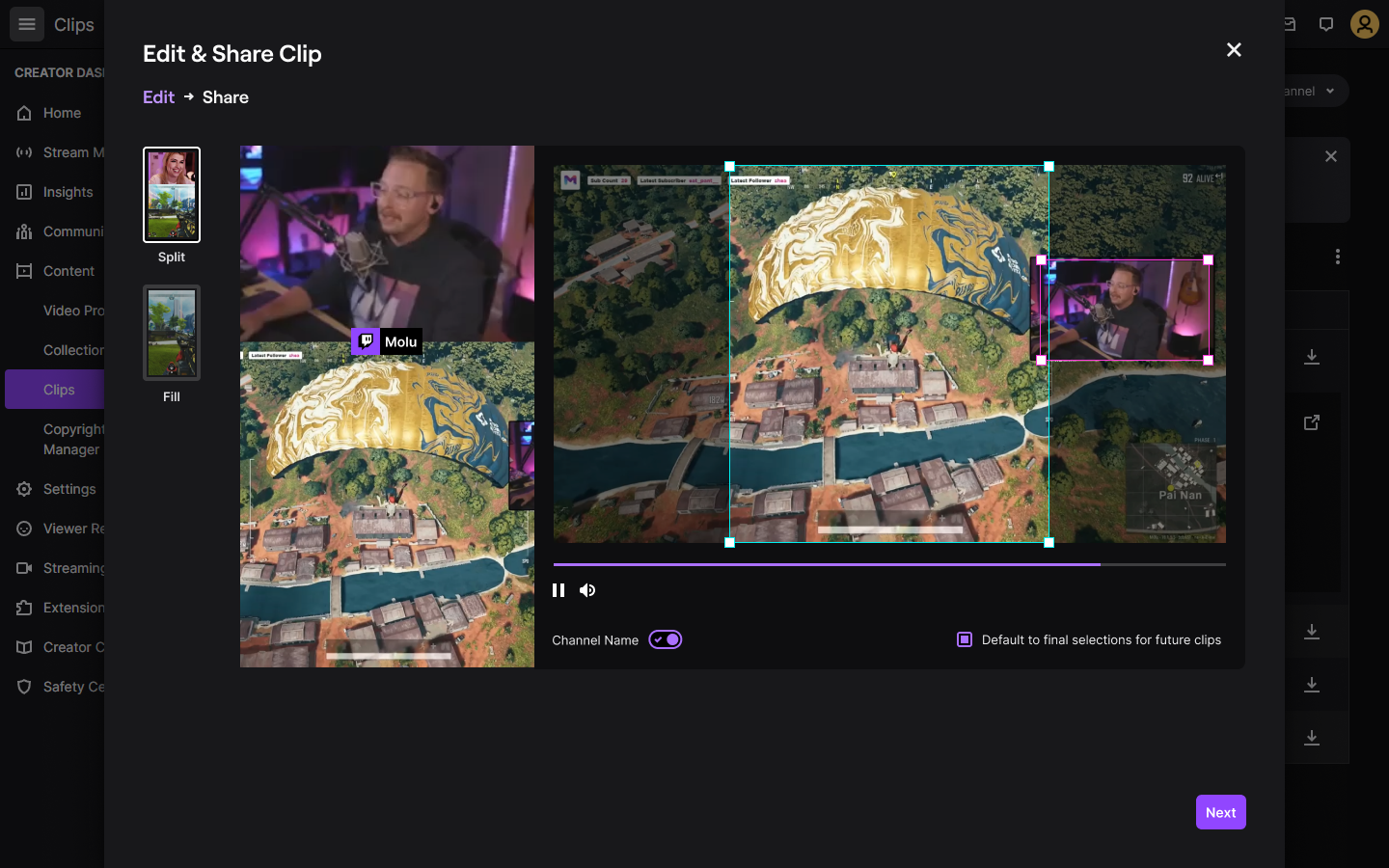Twitch Rolls Out New Clip Editor to Convert Live Streams into Vertical Videos
Source: Twitch
Twitch has rolled out a new Clip Editor to assist creators in converting their streams into vertical videos for other social media platforms.
The feature is accessible in the Creator Dashboard on desktop. Creators can select the desired live stream to edit, choose between a full-screen or split-screen layout, select specific frames from the stream, and decide whether to display their handle on the edited clips. They can then download the clips.
If a streamer has a connected YouTube account, they also have the option to directly share the clip to YouTube Shorts with a pre-populated title, description, and recommended text to optimize their post's visibility and reach. For platforms like TikTok, Instagram, and Snapchat, streamers will need to manually upload their clips.
Twitch plans to introduce more integrations and expand the feature to mobile devices in the future.
The enhanced Clip Editor is part of Twitch's ongoing efforts to boost streamer discovery and visibility. While Twitch remains committed to its core live streaming format, providing creators with tools like the Clip Editor is valuable in helping them gain more exposure.
By sharing key moments from their previous streams through short-form video experiences, creators can effectively reach a broader audience, especially those who do not regularly consume content on Twitch. This presents a valuable opportunity to attract new audiences to their Twitch Channels. Uploading clips to TikTok can be particularly beneficial for streamers, as the platform has seen a surge in the popularity of gaming-related content and communities over the past year.
Brands working with streamers can also benefit from this feature. Now, with an easy way to turn sponsored live streams into bite-sized social content, brands can incorporate more deliverables for social sharing to optimize performance for their influencer marketing campaigns.